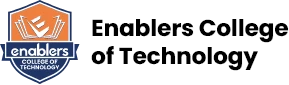Introduction
Agentic AI with No-Code Tools is about building intelligent, automated systems (AI agents) that can perform tasks, make decisions, and interact with users — all without writing traditional code. Using no-code platforms like n8n, creators can design workflows visually, connect APIs, add memory and reasoning capabilities, and integrate AI models such as OpenAI or Gemini. This approach empowers non-developers to build powerful, customized AI-driven automations — like chatbots, research assistants, or business process agents — combining AI reasoning with automation, data connections, and user interaction.
CURRICULUM:
| Sr. No. | Contents |
|---|---|
| 1 | Foundations — What is Agentic AI, No-Code Tools & Terminology
|
| 2 | Learning Prompting, Model Selection & Memory
|
| 3 | Using Tools / APIs in Workflows
|
| 4 | Branching & Conditional Logic, Tool Choices
|
| 5 | Persistence & Long-Term Memory
|
| 6 | Creating Multi-Step Workflows / Chaining Agents
|
| 7 | Agent Teams / Multiple Agents (Orchestration)
|
| 8 | Safety, Guardrails & Ethical Use
|
| 9 | Observability & Testing
|
| 10 | Integrations with Business Tools & Automation
|
| 11 | Deployment, Sharing & Scaling Workflows
|
| 12 | Final Project & Showcase
|
Learning Outcomes:
- Build functioning agents / workflows, multi-agent setups, dashboards, automation, deploy/sharing.
Course Benefits:
- learn to build powerful AI systems visually using drag-and-drop tools like n8n.
- Create real AI agents, workflows, and automations step by step.
- Gain experience integrating APIs, AI models, and data sources.
Skill-Wise Earnings:
| Skill Level | Avg Monthly Salary |
|---|---|
| Junior | 75k-100k |
| Mid-Level | 100k - 170k |
| Advanced | 250k- 450k |
| Freelancer | Earn in millions |
Affiliation & Collaboarations


- compulsory internship component of Full stack development
COURSES WE OFFER
Web Designing
Web Development
Data Analytics
Game Development
Mobile App Development
Shopify 2.0
Blockchain Programming
MS Office Expert
Basic IT Skills
Social Media Marketing Expert
SEO
Facebook Ads Mastery
Freelancing Expert
Digital Marketing Using AI
Content Writing
Guerilla Marketing for Startups
LinkedIn Pro
Event Planning & Management
Advanced Graphic Designing
UI /UX Design
Canva Mastery
Youtube Professional Studio
2D & 3D Animation
Project Management
Micro Entrepreneurship
Financial Modeling
Creative Photography
Video Editing
CISCO Network Administration
Ethical Hacking
Cyber Security - Application Security
Cyber Security - Network Security
Digital eCommerce Mastery
IELTS
Professional Communication Skills
F.SC Pre Engineering
F.SC Pre Medical
ICS
ICOM
F.A Humanities
Ecommerce store via Wordpress
Mastering English Communication
Shopify Local and International eCommerce
Youtube Automation Bootcamp
Facebook Marketing
Instagram Marketing
Research Proposal Writing
Writing Literature Review
Data Analysis and Interpretation
Full Stack Web Development Bootcamp
REAL ESTATE MANAGEMENT
Advance Digital Marketing Mastery
Agentic AI with No-Code Tools
Agentic AI Course for Developers
Beginner AI Course
Python Backend Development Course
Python & Django Backend Development