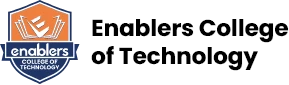Introduction
Basic IT Skills Certification is designed to acquaint the students with the basic knowledge of computer hardware and software components, operating systems, networking and working with these components. This skill is almost needed in every profession as everything is digital nowadays. In this certificate, students will learn the fundamentals of computing including computer basics and organization, common tools and applications, data representations, algorithms, and programming. The focus of the certificate is to develop a good understanding of computing and basic knowledge about how computers are programmed. Scope of Basic IT Skills
System administrators and network administrators are typical jobs that are offered to this skill set. Working in cloud administration or security can benefit from having a system and network skills as well.
REQUIREMENTS:
- Matric/Intermediate/O/A-level
CURRICULUM:
| Sr. No. | Contents |
|---|---|
| 1 |
Understanding Information Technology
|
| 2 |
Essential Hardware Knowledge
|
| 3 |
Overview of computer hardware components
|
| 4 | Central Processing Unit (CPU)
|
| 5 | Storage devices (HDD, SSD)
|
| 6 | Connecting peripherals
|
| 7 | Cleaning and basic Troubleshooting
|
| 8 | Operating systems (Windows, macOS, Linux)
|
Outcomes:
- Digital Literacy:
- Internet Proficiency:
- Media Handling:
- Troubleshooting Skills:
- Data Security
- Adaptation to Emerging Technologies
- Gateway to Advanced IT Learning
BENEFITS:
- Enhanced Employability
- Career Advancement
- Increased Productivity
- Global Connectivity
- Personal Empowerment
- Life Long Learning
Affiliation & Collaboarations