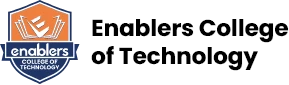Introduction
The Canva Mastery Certificate will help beginners to get started with Canva and then provide you with a roadmap that will push you to grow into a confident content creator. You will be creating visuals & animated GIFs for social media, you will edit all sorts of videos for TikTok, Instagram or YouTube, and you will be making your own website and designing convincing pitch deck presentations. This certificate will be teaching you to do the following:
- You will build your brand
- Become a confident content creator
By the end of this Canva Mastery Certificate, you will have created full set of consistent visuals that will actually help you promote your brand. You will have mastered Canva and will be able to use it to produce any kind of visuals you need in the future, allowing you to save time, and money and take your design skills to the next level!
REQUIREMENTS:
- Should know how to operate a mobile and computer
- Minimum education level Matriculation
CURRICULUM:
| Sr. No. | Contents |
|---|---|
| 1 |
Introduction to Canva
|
| 2 |
Basic Design Principles
|
| 3 |
Creating Stunning Graphics
|
| 4 | Mastering Canva's Tools
|
| 5 | Advanced Design Techniques
|
| 6 | Customizing Templates
|
| 7 | Video Editing On Canva
|
| 8 | Canva for Business and Marketing
|
OUTCOMES:
- Build a strong brand identity & a brand style guide for your business
- Learn the fundamentals of Canva & graphic design while having fun
- Create animated social media posts & videos.
BENEFITS:
- Boost your brand awareness & business growth with Canva
- Stand out on social media
- Bring your designs to life
- Work together on a project, whether you are designing a company newsletter or a custom t-shirt
Skill-Wise Earnings:
| Skill Level | Avg Monthly Salary |
|---|---|
| Junior | 50k- 30k |
| Mid-Level | 30k-70k |
| Advanced | 70k-150k |
| Freelancer | 15k-150k |
Affiliation & Collaboarations