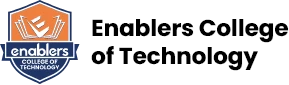Introduction
This ultimate and complete Video Editing Certificate is designed especially for you, if you want to learn how to edit videos for YouTube and modern social media platforms, start your video editing career, or simply want to revise your knowledge of this amazing software. The course focuses on various forms of video editing, fundamental video editing ideas, and editing tips. Scope of the Video Editing Certification
If you get a grasp on this software there is a huge industry waiting for you to just join them and work for them. This skill will not only help you in getting a job but can also help you start your own journey as a video editor. For imaginative, energetic individuals with a keen eye for detail and a passion for the business, video editing is a wonderful career choice.
REQUIREMENTS:
- Learners should have Basic IT knowledge
- The minimum education required Matriculation/O-Levels
CURRICULUM:
| Sr. No. | Contents |
|---|---|
| 1 |
Introduction to Premiere Pro
|
| 2 |
Video Editing Basics
|
| 3 |
Advanced Editing Techniques
|
| 4 | Color Correction and Grading
|
| 5 | Motion Graphics and Animation
|
| 6 | Advanced Effects and Transitions
|
| 7 | Audio Enhancement and Mixing
|
| 8 | Exporting and Finalizing
|
Outcomes:
- Navigate the interface of Premier Pro
- Import video, audio and still images
- Color grade videos
- Work with key frames
- Use video effects and transitions
- Use Chroma key
BENEFITS:
- Know the workspace in Premiere Pro
- Master color grading
- Make videos look professional
Skill-Wise Earnings:
| Skill Level | Avg Monthly Salary |
|---|---|
| Junior | 15k- 30k |
| Mid-Level | 30k-70k |
| Advanced | 70k-250k |
| Freelancer | Zero to no limit influencer |
Affiliation & Collaboarations