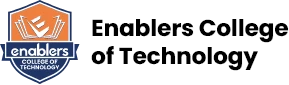Introduction
Web Designing Certificate is designed to start your future path towards developing interactive and professional websites, no matter how little technical knowledge and experience you currently have. There is a great significance of websites in this era. You visit several websites everyday whether for business, education, online shopping and entertainment. But have you ever wondered how these websites are built? How do they work? What are the skills needed to design these websites? How do browsers, computers and mobile devices interact with web?
With almost 1 billion websites now on the internet, the answer to these questions could be your first step towards better understanding of web designing skills which will help you to enlighten your career in web development and grow your business professionally by using your websites. You can get expertise in the most demanding skills in IT marketplace by learning web designing certificate. Web technologies including HTML, CSS and WordPress are easy to learn for people from any field of education. You can create interactive and complete business websites using wordPress.
This certificate comprises of 3 sections which gives knowledge and understanding of basic web designing for building static and dynamic websites. Section I includes the web designing using wordPress. The students will learn to create complete professional websites Section II focuses on the graphic designing tools including adobe Photoshop and coral draw. The students will learn the basics of these designing tools. The last section which is section III concentrates on the fundamentals of HTML and web development progressing to CSS, JavaScript and JQuery. The students will learn to adopt various ways of designing attractive and responsive web pages.
REQUIREMENTS:
- Intermediate/O/A-level
- Basic Programming Skills
- Basic Computer Skills
CURRICULUM:
| Week | Lecture | Topics |
|---|---|---|
| 1 | 1 | Introduction to web designing and technologies |
| 2 | 2 | Introduction to WordPress & Installation of WordPress |
| 3 | 3 | Explore WordPress dashboard & Features of WordPress |
| 4 | 4 | Introduction to Page Builder & Image Slider |
| 5 | 5 |
|
| 6 | 6 |
|
| 7 | 7 | WordPress Themes customization |
| 8 | 8 | Google AdSense |
| 9 | 9 |
|
| 10 | 10 |
|
| 11 | 11 | Mid Term Paper |
| 12 | 12 |
|
| 13 | 13 | Html Attributes, Formatting, Headings and Paragraphs |
| 14 | 14 |
|
| 15 | 15 |
|
| 16 | 16 |
|
| 17 | 17 | CSS text, fonts,colors,links,positions & z-index |
| 18 | 18 | CSS tables & lists |
| 19 | 19 |
|
| 20 | 20 |
|
| 21 | 21 |
|
| 22 | 22 | Work with jQuery Selector ,events & animations |
| 23 | 23 | Final Project Presentation |
| 24 | 24 |
Outcomes:
- Develop complete professional website using WordPress
- Work with Coral Draw X7
- Work with Adobe Photoshop
- Design a business website using word press
- Design web pages using HTML
- Working with cascade style sheets, JavaScript and JQuery.
BENEFITS:
- Develop complete business and professional website using WordPress.
- Understand web technologies including HTML, CSS and JavaScript.
- Work with Word Press Themes, Plugins and Widgets
Affiliation & Collaboarations